Files Missing From Job Please Recheck Solution
I encountered this problem a while ago and now it’s solved. If you encountered the same problem from your download client or if you encountered this error message while downloading: “Files Missing From Job Please Recheck“, then you need to to a force recheck of the entire folder or the file. To do this, right click on the specific file, the click Force Re-Check. This will save you time rather than downloading all the files again.
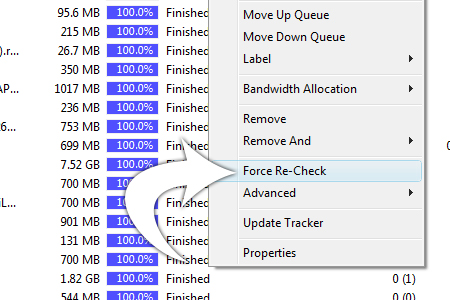
If you have more questions regarding your download client (specifically uTorrent), please don’t hesitate to post your questions below.

This was the perfect solution. Even the program’s forums did not have the answer… Thank you very much!
I’m glad it worked
wow! thank you so much for this awesome solution. I can’t imagine downloading all the files again and I really tot that it’s impossible to fix. Thanks mate!
You’re welcome mate!
hi when i did this the %100 completed torrent went back to %0 and now it seems i have to download it again?
oh.. because it’s already 100%. You should already have it in your hard drive. If it’s less than 100%, i should not go back to zero as it will continue what it already downloaded
Thanks bro..nice share..
Thanks a lot mate!
It worked! 😛
hi my problam is hv downloding sm data from torrent and it reched 50% but it shows there is not infough space on drive c,then i copied all download folder in to drive D where i hv lots of space aviable but after this i starts torrent software again it will strat again from back pls help
Muchas, muchas gracias!!
Very much appreciated!!
awesome! thanks
thanks man 🙂
thanks a lot brother it realy helped or i would have to download 4.2 gb again. 😀
Hi! It did not solve it for me, I did a force recheck 3 times… could you help me out please?
Try to uninstall and re-install uTorrent again
i did this but, after downloading few minutes, the same message pops up again, so i have to recheck again and again, any solution??
many many thanks brother
thanks for sharing this info
🙂
Thanks it works
🙂 worked but the download percentage reduced from 50.4% to 6.5% thanx aneway 😆
thank you so much bro
Wow, fantastic bro… This worked i was worried that i should download the files again. You saved my time and money…
thank u…….. 😀
I solved my problem. thanks so much. all my file except one went back to their prevoius status, except one file.
that was a file i tried to open it while it was 89% completed.
so do dont try to open your ucomplited avi files, if u do it will be corropted and u have to download it all again from beginning even if u forec recheck it !
Thanks really very much—————I was downloading 14gb data n got at 2.5gb,but it was you who pulled ou this hell
LOVE you :*
Thanks..uTorrrent forum sucks. Kudos! 🙂
😉 Thank you for your help…. Now I can
True, it worked
your solution really worked !! i have been trying to download season I of the Hart to Hart series and now the errror is no more after i had done the recheck..MANY THANKS!!!!
Thanks a lot dude. It worked just fine!!!
No more hassling message.
it worked man !!
2 good
Thanks a lot !! mate
THANKS MAN IT WORKED
After i do that, a new error comes telling that access is denied….
What do i do?
Try to run uTorrent as admin first. 😉
Then you also need to change the properties of that specific .torrent file and make it accessible for all users. That’s it. It should work.
I had already tried that, it dint work….. 🙁
Have you tried to give full control to all users including yourself for that specific .torrent file?
Do you have admin access in the PC that you are using? 🙂
Oh…. I had forgotten to do that…
Thanks bro….
U rock!
If it still didn’t work, pease reply here so that I can furthermore help you. Hehe. 😉
Oh u r a really gud guy!
Old post but a great help. Hello from 2019!