ASUS EEE PC 701 Review
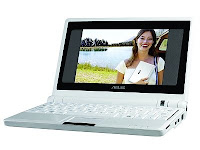 I don’t own this cool gadget, but I’ve experienced to play around with it, just like having one, because I’m always bringing it with me. It’s from my work actually, but I can bring it wherever I want.
I don’t own this cool gadget, but I’ve experienced to play around with it, just like having one, because I’m always bringing it with me. It’s from my work actually, but I can bring it wherever I want.
Karlo of Pinoyblogero.com asked me to make a review of this very hot laptop that he was dying to have, that’s why I’m creating this post, just for him 😛 hehehe.. and syempre to those who are interested to have an ASUS Eee PC, this review is for you na rin.
It’s the best value-priced notebook on the planet for me, because of its super cute size and stylish design, its friendly user interface (that offers only six easy-to-understand options: Internet, Work, Learn, Play, Settings, and Favorites), it’s very lightweight, and it’s so cheap.
It can’t even occupy the entire space of my small black sling bag, and it’s very unnoticeable that you’re bringing a laptop with you. It’s semi-snatch proof (because snatchers will not notice that you’re bringing a cool and powerful gadget inside your bag, Hehehe… ) My boss bought it for only 18,000.00 Pesos, but I saw this in one of the stores inside the Mall of Asia, and it’s even cheaper, it’s only 17,499.00 in.. ahmm? I forgot the dealer who sells this stuff (just go there, and check all the PC dealers one by one, I’m sure you’ll find it in no time :P)
I don’t have an actual photo of this laptop, but there’s a lot in the web. Just google it, and you’ll find it in every corner of the search results 😛 But, I have a sample photo taken by this laptop from its webcam.
 Clear naman diba? It’s a picture of (from left) Kuya Andrew, Me, and his cousin Tinky in Starbucks outside Glorietta 3. It only has 0.3 megapixels, too small no? Pero, it’s kinda okey naman…
Clear naman diba? It’s a picture of (from left) Kuya Andrew, Me, and his cousin Tinky in Starbucks outside Glorietta 3. It only has 0.3 megapixels, too small no? Pero, it’s kinda okey naman…
For the specs, it has a 900-MHz Intel Celeron Processor, Asus Xandros-based Linux operating system (but you can install Windows XP if you want, it’s in the manual), 512 MB RAM (it’s upgradeable to 1GIG, or 2GIG yata, pero not sure about the 2GIG upgrade), 4GIG flash drive (eto ang ayaw ko dito, masyadong maliit ang storage. But not bad if you’ll just use it for blogging, browsing, twittering, chatting, and other stuff that you can think about and it will not consume any storage, and oh… about the 4GIG storage, you can only use 1GIG of it, because the system already occupied 75% of its entire memory, so there’s no room for large files like mp3s, mp4s, and you know the rest… You can use an external hard drive if you want a large file storage, I have tried it, and it works fast, this mini gadget can read and open all the files stored in a 250 gig hard drive [even more] as nimble as a PC with Quad-Core processor, hehe.. indeed, it’s really fast, I tell you…), 7 inches/800 x 480 resolution, 64MB video memory, 802.11b/g wireless networking, ( I have tried also to use its wireless internet, in free WiFi zones here in Manila, such as Robinsons Mall, TGI Fridays in Glorietta, and paid hotspots, such as Glorietta 1, 2, 3, and 4, Greenbelt 1 to 5, Starbucks Ayala, RCBC, and all Globequest WIZ hotspots. Its wireless network was incredibly fast, I can do live blogging, twittering, and other stuff that I’m addicted to, just like I’m using a PC with a T3 internet connection, whoaw! that is really fast no? bwahehehe… . I just hope that WiFi hotspots here in Manila are free like the WiFi in Davao.), three USB 2.0, ethernet, modem, headphone, and mic ports, SD/MMC card slots, its size was 8.9 x 6.5 x 1.4 inches, and weighing only 2 pounds. For the video pala, you don’t need to download such crappy DivX plugins to play DivX videos, lahat built it na! wala ka nang hahanapin pa 😛 and.. for the powerful IE browser (nahhh, just joking, it’s FF, katakot no pag IE? hehe.. ), you don’t need to install plugins such as Adobe Flash Player, Quick Time, Java Runtime Environment, Quicktime Player, and Real Time Player, because it’s all pre-installed. For the Messenger, Skype and Pidgin Messenger (it’s an all in one messenger for AIM, Google Talk, Groupwise, ICQ, IRC, MSN, QQ, SIMPLE, Sametime, XMPP, and Yahoo) are already installed. For the other features, just buy one, to experience its full power! Rawrr!!!
Overall performance was pretty snappy, even though its processor is only Celeron. All apps load fast, and you won’t regret in buying it because it’s ahmm.. basta yun na yun! nyahehe.. ^_^ Thanks for your time reading my quick and mini review 😛

All I can say is.. ganda ng pic! Hehehe!
NAMAN! Extra pa si Tinky. LOL!
hahaha! oo naman! sya nga main dyan oh.. sya pinaka malapit 😛
Thanks a lot for the review! Now I am more convinced of buying this product! Hehe. Talgang special mention pa me a.
heheehe bilhin mo na! sulit na sulit talaga ang asus eee.. if practical ka.. pang net lang naman kasalasan habol sa isang laptop! kaya mag ASUS EEE na!
hahaha grabe ako mag promote.. i hope asus would pay me for this. haha! ^_^
That’s it. I’m buying one.
lolz weak naka linux pa rin ung EEE, linux saks /heh, ung sakin na install ko ng windows anf na upgrade ng 1 gig memory at suprisingly mabilis nga talaga sya para sa celeron 900mhz na proc, ang tanung lang d2 is tatagal kaya sya? like ung battery life span etc.
@ amabanal – linux don’t suck 😛 maganda kaya ang linux, kulang pa lang sa mga apps pero astig ang linux 😛
@ ade – yeah.. bili na! sulit na sulit to! hehe
Nice Review on the Asus EEE laptop. And ganda rin lady na kasama niyo ni Mr. Ratified.
Bili ka na Karlo?
Ako maghihintay ng Everex CloudBook, naubos kasi pera ko sa tuition =( Better specs, same price, di nga lang Asus ung name.
oo naman mas maganda yan sa personal engr. noel.. hahahaha 😛
I’ve been eyeing this gadget. Hmmm… Let’s see if I can have one.
hey. thanks for this review. naghahanap nga ako ng review galing sa pilipino buti na basa ko ito.
onga pala, nabasa ko sa asus eee pc na site meron ng 8GB SSD tpos 1GB un memory. un sana gusto ko kasi parang wla ng natirang sa 4GB eh. hehe
thanks ule:)
ur welcome babysugar.. hehehe.. wala pang 8GIG sa pinas.. pero baka next week or by january meron na. nagtanong kasi ako sa MOA.. pero malay mo sa iba meron.. ^_^
1GIG memory meron na.. hehe…
subscribe ka sa feeds ko babysugar to receive updates from this blog.. ^_^ yiheeeeeeeeee!
hi ule. tnung ko lang, white ba un sayo? dumihin ba? or madali ba tangalin un pagkanadumihan? pde naman gamitin un webcam sa ym nh?
alam mo ba, nung hule macbook na un tningnan ko. haha wla lng:) pero bka asus parn ang bilhn ko pag mrn na 8g. alm mo ba, wla ng stock ito.. sa january na. ahaha wla lng dn.
hehe anung feeds? hahah out of place ako. ndi ako blogger eh.
wahaha:)
hi babysugar black po akiin.. pero nahawakan ko na yugn white sa office.. ok naman yung white.. di naman dumihin.. heh 😀
yung feeds po yung pinapakain sa mga isda at baboy.. mga feeds in peletes 😀
heheh
wafu mo jhez XD
meron ako nyan n unit …. concern ko lang …. how about security …. bakit parang anti virus lang meron sa settings …. di ko pa naman na explore lahat pero parang walang firewall …. atsaka …. yung pagkakalam ko puwedeng lagyan or i-install ng “START” button sa toolbar ….wala cyang “START” button nung binili ko ….meron ako nakita nito nakuha niya daw sa isang newsgroup …. thanks
@wan – ako din, di ko pa na explore lahat. hehehe.. if gusto mo windows like yung feature. install nalang u ng windows XP.. 😀 di ko din alam yung firewall kung meron or wala.. heehee 😀
ask ko lang, meron bang ebook icon sa eee pc mo? dun sa internet tab. thanks!
di ko napansin.. sina uli ko na yung asus eee pc sa office eh.. may laptop na kasi me hehe 😀
the open office is complete? with word, ppt, etc?
@anonymous – it’s complete 🙂
ask ko lang… pwede ba cya sa smart bro?
Pingback: Tekken 6: Can It Duplicate Tekken 5: Dark Resurrection’s Success? : Brainfreeze Veej
hi we are doing pre order of the asus eee. we have the 8gb, 4gb and 2gb.. message me if intrested 09178410018. or message me at YM inoaya18 thanks
i went to TRINOMA last weekend and saw a shocking price of the eeePC at 13k .. i saw it 2nd floor ata yun sa may starbuck.. any one can give bugs on this one???they told me the part arent upgradable am not sure bout this am confirming stilll looking for this information
@cypher – wala naman akong bugs na nakita sa PC na to.. sa palagay ko ang reason bat bumababa ang presyo nya ng mabilis kasi may bago nang ASUS EEE na na paparating.. at may mga kalaban din syang PC like NEO Explore X1.. hehe
guys, ask ko lang, any idea how much is the 8G? 🙂
lupet to!!!!
Pingback: HP 2133 Mini-Note PC: The Real ASUS EEE PC Killer!
pls review naman bagong release na same sa ASUS EEPE
like
NEO EXPLORE X1
Saan kaya ang mas maganda sa dalawa.
pls help
thanks
@iman – as soon as i get my hands on it, I’ll be making a review of it 🙂
@jehzlau… sir.. may tanong lang po ako…
may nabasa kong advertisement ng globe tungkol sa asus eee pc…
promo nila kaya lang ‘asus eee pc 2g surf’ lang di ba mas mababa ang specs nun kesa
sa na review mong ‘asus eee pc 4g’….
per month ung bayad nun sa loob nang 24 months. P1695 per month…
kasama na pati landline at internet connection… pwede na ba un…
un lang kase ang kaya ko.. hulugan!!!
sakin naman nung white.its not the type of white na madaling dumikit ang dumi.however extra careful lang naman talaga.apart from it ok ang features except for the short battery life.oh well i guess time and battery life flies when ur having fun hehehe
pwede bang lagyang nang add-ons un!!!???
hi upgradable ba yung memory ???
Jehzeel ngaun lang ako ulet nadalaw dito – very good. me review ka pala nito..
Ano? OK ba talaga to, mabilis at mabangis ba performance neto?
can anyone help me with the webcam, when i use it medyo madilim sya and then when i use it in yahoo messenger wla na tlga makita.. black na ung display.. im not goood with computer kya pls help nmn..
hi…. i just got a hold of this gadget 2 weeks ago and i am already doing some tweaking.
i got the eee pc 2gb. its nice and its really fast. i reformatted the thing from linux to windows xp.
the problem now is due to the limited memory space some of the pre-installed programs got corrupted. now i cannot maximize its performance. can you help me out?
@Dry – dapat maliwanag ang paligid pag gagamitin mo ang webcam ng asus eee 😀
@earthangel292000 – nung nag XP me sakto lang naman yung space 🙂 baka may diperensya yung installer u ng XP.. 🙂
@marrish – pwede na yun 🙂
@ALA – yeah mabilis.. pwede na pang blog.. hehe
nakita ko sa thinking tools dito sa davao tig 17,300 tapos un pinaka luma pa na Eee PC 2G pa T_T
gusto ko un 1gig ang memory un bago ngayon EeePC 900 yan ^_^ hihintayin ko dito sa Davao
@ice – may darating pang mas bago.. kaya huwag muna bili ng bili 😀 hehehe…
i’ve been lusting over the eee since it’s first release in Manila… pero everytime na balak ko na bumili, na-out of stock… so medyo nawala na excitement ko na bumili… then i went to singapore and was shocked with the price… SGD 372! (roughly Php12,000) for the 512MB, 4GB, 7in model… not bad di ba since 16,500 pa cheapest presyo dito. warranty is 1 year international so bili na talaga agad ako… now, i’m trying to decie if I will load P on my unit… i’m ok with the current setup, di ko nga lang magamit yung Huawei Globe visibility dongle ko since XP yun… but this eee pc will be very handy when I travel… may mini charger pa ang mga ipods namin! 🙂
Well, i may say eee pc 4g 701 really hacks! its more than i want in a laptop.
I´m using a dual os linux for browsing and chatting with skype. And a windows xp installed on my portsble hard drive for office and other stuffs like games and everything! For me this cool gadjet truly desired by every students and engineers like me!
You made many good points there. I did a search about the topic and noticed most people will agree with your blog.
Using such a hdd will definitely save my data in safety 🙂
Very nice information. Thanks for this. Hope you visit my site and post up some stuff 🙂
I have to say of all the post I read or the replys that are posted, you obviously are the best source of knowledge on WDW.Now saying that, and we have only been there 3 times and we always find new things that we missed before. Plus the new features that they are alway coming up with.I always say I appreciate it more after we leave to come home and I have a chance to reflect on the great time we had.It may take away a little bit of the mystery and fantasy but my suggestion to you is grab the back lot tours and really see how it all come together.
nice review ha 🙂 although i’m not a very techie person i can say na thumbs up ka dito sa Asus EEE PC 701. from the specs to the price very informative dahil nakatulong to sa paghahanap ko ng laptop na hindi expensive yet maganda yung specs. thanks sa review


I have to say that technology is getting better and better each day.
Know just before you go to the theatre, watch HD video trailers and videos in the highest quality available.
200 Simple Mobile No Contract Sim Cards Tmobile Network New Page 1 200 Simple Mobile Unlimited Calling, No Contract SIM Cards (Unlimited Plans Starting at $40/mo.) 2 00 Sim Cards Only Not Activated Refill / Top Up Here Unlimited Plans Starting at $40/mo.! Simple Mobile gives you a simple flexible plan ….
awesome, that is cool gadget, I’ve always dreamed of to get it, nice info 🙂
I have an Asus X5DIJ. The touchpad is unusual. I’m used to flat smooth touchpads but this has little bumps like someone’s made little holes with a pin. I believe this prevents it from being sensitive, however I like a sensitive keypad.
Thanks for that fabulous blog post! I quite enjoyed reading it, you’re a exceptional author. I seriously extra your website to my favorites and will come back with the futureto your web page. Preserve up the great job, I wish you could have a really good day!
Hello there, just doing some browsing for my Asus site. Amazing the amount of information on the web. Not what I was looking for, but interesting page. Have a good day.