Confessions of Diehard Chrome user
Before we start our steganography deciphering contest, I have a confession to make. As an avid fan of the ultra fast Google Chrome browser, I will admit to you all that the idea of leaving the good’ol dependable Chrome has been playing in my mind for a few weeks now. That’s right my fellow netizens, I am having thoughts of leaving Google Chrome and switching to this latest browser: Microsoft Internet Explorer 9.

Last week, I tried to visit an old website that I used to browse. To my dismay, a blank page confronted my eager eyes. I was naturally puzzled and confused. “Was the page gone or just some browser failure?” I thought to myself. I, then, tried it on my archaic internet explorer 7 and to my amazement, the site greeted me in its full glory. It was exactly how I wanted It to be.
The incident led me to think why have I chosen Chrome over Internet Explorer before? Was it because of the tab browsing feature? Or the faster loading speed? Or both? Whatever the reason it doesn’t really seem to matter, especially now that IE9 has, reportedly, the same—in fact much improved—features.
After this epiphany, I consulted with my IT specialist friend. My friend told me that IE9 is so far the best web browser to date. At first I was in disbelief but after doing some research online, I raised my hands in the air and concurred.
The new revamped Internet Explorer is easy on the eye with its clean and neat layout. It is a click away in accessing websites pinned directly to the taskbar. The pinned sites feature is a unique way of accessing your favorite websites directly from the Windows taskbar. In short, it enhances the web experience because by pinning a site, the site—not the browser—is at the center of the experience.
My blog is now properly rendered in IE9:
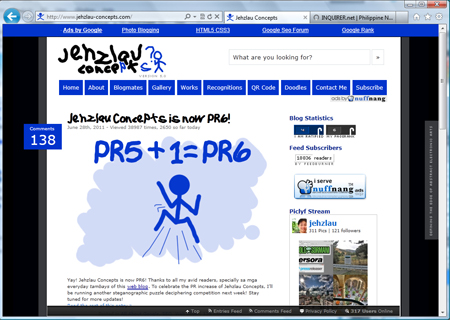
The backward and forward button is now cooler than ever!
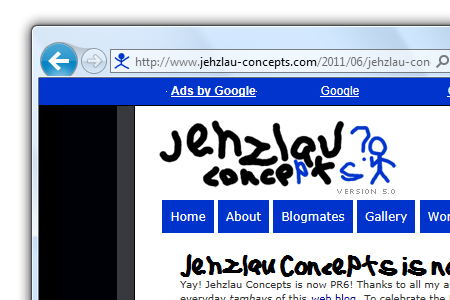
If your website is not displayed properly in IE9 because it’s designed for older browsers, just like old websites that only works with the obsolete IE6, then just press this magic button as show below.

If you want to read all beautiful features of IE9, click here.
With IE9, the Notifications are also “quited down” in this version. Instead of the traditional dialog boxes that pop up from nowhere, IE9 has made consolidated all notification messages in a designated notification bar. This means uninterrupted and more fluid browsing experience.
In terms of performance, the IE9 is experientially more improved. Windows Internet Explorer 9 is as quick and responsive as normal windows applications installed on your computer (e.g., Yahoo mail could perform as fast as your Outlook express). The browser is also fast in loading webpages. Internet Explorer 9 can load webpages in an instant and at a few clicks only (still, it depends on the speed of your Internet Service Provider). Now that is really a “major major” improvement.
As for videos and graphics, the IE9 offers richer internet experience with its Hardware-accelerated feature. The advanced graphic and video capabilities provide a heigtened viewing experience. Graphics are said to be clearer and more colorful and videos run in high definition resolution. Btw, for 64-bit OS users, flash won’t work on IE9 if you don’t have the latest Adobe Flash Player (Released yesterday, July 13, 2011).
Of course the new JavaScript engine, Chakra, and the f12 Developer tools are added highlights of the new IE9. The new JavaScript engine capitalizes on the power of modern multicore processors. The f12 developer tools help developers in testing and debugging webpages. The built-in tool can make code changes from within the browser itself. Also new in the IE9 are the user-agent switching tool, an improved JavaScript profiler, and a network traffic inspector. You can also add more IE9 Addons, just like the Chrome Plugins.
Lastly, the IE9 is not just all about speed and performance. The people behind the new Internet Explorer know that security and privacy are also in the top priorities of netizens. Hence, IE9 made use of cutting edge securtiy and privacy technology to keep user safer and reassured online. The tracking protection is just one example of their innovative ways in ensuring privacy in browsing. The Tracking Protection Lists blocks off web content that may be used tracking users online.
So to put it simply, Internet Explorer 9 is clearly better (than before), but may still not be the best, because I can’t deny the fact that Chrome is still the best (because of its speed and simplicity) and Firefox is still my main browser for web development and design, because it’s feature-packed with the tools that I need for web work. IE9’s new javascript engine is no doubt better than Firefox and Chrome. But still, it doesn’t 100% support HTML5 (for instance, it doesn’t support HTML5’s hgroup tag), but i know this can be fixed as IE is doing its best to improve its features and W3C compliance to keep up with the browser wars.
In terms of features and performance, IE9 has definitely catched up. What can I say? Being a Chromer for years, I’d have to say this is really a bit of fresh air for me. This also means that its time for me to say goodbye to the dependable “IE tab Chrome Extension” for real.
Haven’t tried IE9 yet? Download it here, or click the image below to try and experience IE9 (If you haven’t tried it yet, because you’re a Chrome and Firefox enthusiast).

If you have tried IE9, please share your thoughts below regarding this new and improved browser from Microsoft.

Kaya naman pala tagal ipost eh.. haba ng post 🙂 hahaha Yeah ako ang first na nag comment hehe 🙂 good morning!!
hahahaha! inabangan mo talaga? hahaha.. ay disqualified tong comment mo, di mo binasa eh. hahaha
Download ka ng IE9, para masaya. hehe. 😛
Ang haba no? ang boring basahin. Basahin mo nalang yung ending. hehe.
Grabe!!!! binasa ko kaya!!!! hehehehe… at nung march pa kami gumagamit ng IE 9 kuya jehz hehehehe
Wala ka pa palang Gravatar? Naka inverted blue stickman kasi yung avatar mo. 🙄
Meron kuya jehz.. 😥 baket kaya walang avatar 😥 at binasa ko ung buong post mo kaya.. 😥
hahahaha! ayan ok na… teehee..
Hello. Good morning.
Good morning.
“Fake Alien” hahaha. nice. 😀 Argh! Di pala pwede mag download ng IE9 sa XP. 😐
Oh bawal ba? hehehe. Sayang naman, mag windows 7 ka na! Or kahit vista pwede
nde pa ako nakapag-update ng IE9, kse parati ko ring ginagamit ang chrome tsaka firefox(daming SEO add-ons) pero paminsan-minsan kung meron akong nde mai-download sa mga nasabing browser, ung safari ang ginagamit ko…
maganda nga ung tab browsing feature ng internet exporer 9, parang chrome na rin… 😀
yep! IE9 is getting better and better!
WOW!!! hehe babasahin ko pa lang
🙂 IE 9 na tayo hehehe.. thanks sa pag share nito kuya jehz…
Chrome parin gamit ko now.. hahahaha! IE9 minsan. 😆
hehe 😀 firefox yung akin kuya jehz… hehe
ako din chrome.. minsan opera lalo na sa phone
Nice article haba nun jehz ah hehehe mabilis ba sya pag binuksan? or pareho lang ng old IE’s? di ako gumagamit ng chrome eh mas okay parin ang FireFox hehehe
The problem with IE9 is pede lang sya with Windows Vista and later MS OS’es. Medyo challenge yan sa Pinas setting kase sa tingin ko majority eh XP pa. Pero try ko rin install sa weekend sa isang machine ko, magaling kang magconvince e :p
its nice to see a new post here Jehz 😀
hahaha! welcome Menard. Please please please install and tell me what you think. 😛
as web designer po, good news yan kase hindi na mahirap magcross browser compatibility.. pero minsan sablay pa rin kase nga karamihan pa rin talaga dito sa pinas naka windows xp, meaning IE 6 pa rin… Kaya Firefox pa rin me hek hek hek… 😆
agree po ako jan.. number one kalaban ng web dev and web designers is cross browser compatibility.. pero alam nyo po ba na may mas matindi jan? yung tinatawag na browser-and-os wars na kung saan ang same version ng browser sa magkaibang OS ay may magkaibang result…
I’m speaking from experience.. web dev po ako
You’re definitely right!
Kaya masakit sa ulo maging UI designer. Compare ng compare, check ng check, trial and error, etc. Naging web dev din ako for 2 years. 😆
hi sir jehz..
tapos idagdag pa po na ang nagpapagawa ng site is iniisip nilang sing dali lang ng photosop ang pinagagawa nilang site.. hahaha.. sakit po nun sa ulo! :))
relate na relate ako dyan @aj hehehe mga demanding kong client hahahah kala nila copy paste lang ang paggawa ng website tsk tsk tsk… buti sana kung maganda magbayad ok lang… 😛
pang 9th version na pala un IE. for sure may bagong version na din un chrome by end of this year.
Hi miss choy! now you know! Oo nga, a faster chrome? OMG! 😮
Oo nga, a faster chrome? OMG! 😮
Pre, gagana ba toh pag XP pa gamit ko? or dapat naka Windows 7 na? Balita?
dapat at least windows 7 or windows vista eh.. tsk tsk tsk.. too bad ayaw ng IE9 sa XP 😕
ittry ko to.. hehehe dl muna me yahoooooooooooo thanks kuya jehz 😀
yeah! try it! super fast! but not faster than chrome. hahaha!
Switch na ako sa IE9; hehe.
Wow great! Pareho tayo! Pero kahit wag ka na mag switch, ipag sabay mo lng IE9 at Chrome. hehe
ay oo nga; minsan sinasabay ko kasi nasanay p rin ako s Chrome eh;
So far wala naman akong naging prob sa chrome, kaya chrome pa rin ako,pero this post is informative Kuya jehz 🙂 Now I know the difference..I now have the option if ever magkaprob ang chrome browser ko 🙂
Yeah! IE is a really great option! Pati opera download mo na din. Para maraming browsers
tried IE9 after reading this post. Seguro lilipat na rin ako from chrome to IE9. hehe 😀
found a bug., always “Internet Explorer cannot display the webpage”
oh? hanggang ngayon? Baka down lng yung site pag visit mo? 😮
Chrome User din ako hehehe.IE9 ka na pala… kamukhang kamukha lang din ng browser ng Chrome eh..try ko nga
Chrome parin me at Firefox. Hehehe.. Pero gumagamit na din ako ng IE, kasi may IE9 na eh. Dati hindi
Too bad it’s only for XP
It’s not for XP. It’s for Windows 7 and Vista.
Sir jehz! Agree din ako jan, dati ni hindi ko pinapansin yung IE, pero since IE9, yung firefox na ang di ko na ginagamit ngayo. pero just like you, chrome pa din ang no.1 sa choices ko kasi mabilis yung tabbed browsing + mas mabilis yung direct search sa google via tab 🙂
Oo nga! Mas mabilis parin Chrome. At least nag improve na din IE after so many years! 😆
google 10/9.99
microsoft 10/9.98
Yap2x! 😯
IE 9 has improved since it past versions and can now compete with Chrome. I wonder where does this competition will go.. Oh, FF is also doing fast upgrades on their version.
Yeah! You’re right!
dami mong fans… nagsilipatan agad sa IE9
oo nga..
di yan nag lipatan. nag test lng. hehehe
It has to be Firefox for me. Don’t get me wrong, Chrome is pretty good, it’s just Firefox can be customized more.
Yep. Firefox is still the preferred browser of many web designers and developers. 🙂
honestly haven’t tried IE9 because of the liabilities I’ve heard from the previous versions which made me shun away from IE ever since I got my pc… but hearing the positives I think I might give this a try.. especially my blog now has custom CSS3 on the interface, Chrome met a full slowdown on its first run which forced us to remove some shadows..
nyways will tell you about my experience when i move on this kid
honestly haven’t tried IE9 because of the liabilities I’ve heard from the previous versions which made me shun away from IE ever since I got my pc… but hearing the positives I think I might give this a try.. especially my blog now has custom CSS3 on the interface, Chrome met a full slowdown on its first run which forced us to remove some shadows..
nyways will tell you about my experience when i move on this kid
remove this… dang my net worked up on me xD
It’s ok. Hahaha.. 😆
Yeah.. IE9 is a must-try! 😉
hmmm maganda ba talaga ie9?
mas maganda compared before.
Waldo, I tried IE9..Chrome pa rin mas mabilis sken..ewan ko bkit gnun
Aw.. oo mas mabilis parin talaga Chrome. Mas bumilis lng IE9 compared sa IE7 and IE8 😛
Kaya pala..ok
naalala ko 2loy nung pinapatest nila yan sa Y4IT last year mas mblis nga daw.. kaso mkhang dpende pa din sa mga gamit na browser kasi prang mas mganda ang firefox pra sa mga webdeveloper and yung chrome for fast browsing at hindi mbgat sa pgkain ng memory sa ating mga computer pero masubukan nga hahaha
oo nga.. mabigat nga lng yung IE9 compared to Chrome. Sana mas gumaan at mas bumilis pa. 😀
wooot service pack not supported 😯 waaaahh di ko mtry
aw.. Windows 7 u? anong service pack u? 😮
service pack 1 lang kuya jehz hahaha, windows vista
master Jehz, down ba ang patay-gutom? 😕
ok na… nakalimutan kong ilipat sa new server. Thanks! 😆
okey na rin ung link..
nag rollback pala pataygutom.com. hehehe. .nawala yung mga latest post, manually ko binalik via google cache.. na delete kasi accidentally latest backup pag terminate ng old host.. tsk tsk…
2009 pa yung backup ko. hahaha! 😀
2009 pa? buti nalang at andjan si google..
makapag-update nga rin ung back-up… heheheh
at Yahoo at WayBackMachine! hahaha.. Yung ibang cache sa Google kasi nawala na. Mabilis kasi mag update Google. Sa Yahoo matagal mag change ng cache so nakuha ko parin.
Tapos mga images sa Wayback Machine. Kina cache kasi nila pati image. ^_^ Astig!
ganun ba? buti nalang mas mabilis ka pa kesa kanila(nakuha mo pa ung mga nasa cache bago mawala) 😀
syanga speaking of images, anong money-maker method ba ang pwedeng gamitin kapag dumadami ang search sa google images instead na sa google (web)? 💡
Mga JC tambay.!!! check nyo PR nyo may nag-announced sa FB na nag-aupdate uli ng PR si Google… Me… from PR2 ..now PR3 sana hindi mausog! hehehe Good Evening sa lahat!…. 😆
buti pa ung site mo tumaas ang PR, ung isang site ko from PR3 to zero… ➡
Mga sir, patulong naman po sa pagpaparami ng viewers.. sayang kasi mga post ko 🙂
congrats idol ces
Sir.. gaya po ng payo ni idol.. effective po ang link building.. makipag-exchange ka po ng link sa iba… 🙂
mag blog hop ka lng ng mag blog hop, and update your blog with interesting posts… dadami din yang visitors you.
hahaha! oo nga may major PR update nung July 18, 2011 at naging PR5 ulit me. hehee.. pero marami me PR0 blogs na naging PR4, kaya oks lng.
Sana may PR update ulit at bumalik me ulit sa PR6. waaah! 😮
Ohh my! bakit bumaba.. sayang naman… tataas uli yan .. ikaw pa heheheh.. 😛
same with others.. di ko alam. hahaha! Hintayin ko nalang tumaas ulit. Predicted PR ko naman sa PR prediction tool ay PR 6.11 eh. 😆
goodmorning!
Sir jehz, paad naman ako sa mga new friends mo 🙂
oh sure! I just added you! paki check nalang. 😯
sir salamat po!
Welcome po.
Aun! napadaan ulet.. tapos na ang second thesis defense eh.. kamusta na kayo dito 😯 nyok nyok nyok! hahaha
gusto ko sana matry yan pero naka XP parin ako eh.. hahaha di pa kaya ng pc ka ang win 7 haha 🙂
sayang naman at naka XP ka… mura naman windows 7 now, may tig 3,000 na starter or lower pa ata
walang problem sa Os kuya jehz.. hahaha ung computer ko, di kaya ang window7.. gumagapang eh hehehe
good eve everyone :)) 😉
good evening Lmyx! thanks for dropping by! 😆
Chrome is undeniably fast, but Opera 11.5 is now faster. If it’s not fast enough, you can activate Opera Turbo. The speed is insane. I tried leaving a comment using Chrome, IE9, and Opera. When I use IE9 and Chrome, the gif loading image wasted 10 to 15 seconds of my time. But when I tried leaving a comment in your blog using Opera 11.5, the comment was posted in an instant!
Thanks for sharing Belmonster! I just tried Opera 11.5 and I can say that it’s really fast!
Master Jehz, good morning! I’ve tried downloading IE 9 on my PC the very first time it was introduced by Microsoft, my platform is windows 7, specs met the system requirements, pero madalas may error sa pc ko. Maybe, it was the first batch that’s messed up. Since then, ‘di ko na ginamit.. Chrome kc gamit ko sa ngayon, mabilis, hehehe! But, I am gonna try re-installing it or downloading the latest patch, paguwi ko. Tnx for sharing! =)
aw sayang naman. Try mo Opera 11.5, mukhang mabilis din. May nag comment kasi dito na e try ko daw. Mabilis nga! 😮
eh ung orca browser na try mo na kuya jehz.. dati pinaglalaban ang orca browser and google chrome eh
ORCA? never heard… cge try ko din. 😆
Master Jehz, I’ve tried re-installing IE 9 earlier, and the glitch disappeared… It is actually faster, but, i find it almost the same with Opera 11.5, even when I run it on Turbo mode. All in all, for me, Chrome is still the fastest browser, hehehe! Di ka yata busy Master Jehz, nakakapag comment ka eh, hehehe! =)
aw yeah fastest parin Chrome. 😆 aw busy,, busy sa pag comment. hehe
mgandang umaga sa lahat.. nasubukan ko na yung opera ok din hehehe kaso mukhang chrome pa din hahaha 🙂
ntry ko din yung safari para sa windows ok din hahaha
aw.. tinry mo na lahat ah… Chrome parin no? hehehe.
haha chrome pa din kuya jehz.. 😀
Masubukan nga ang Opera 11.5… 😀
yeah.. mabilis siya. kinocompress nya nga lang images.. Tapos US IP address mo pag e on mo yung Opera Turbo.
wow… good info yan ahh 🙂 thanks thanks 😆
I’m having problems downloading IE9, hanggang 100kb plus lang..nag iinterupt..mabilis nmn net ko…kahiy saang browser pa… sana may ibang link na pwd mag download..hehe
Oh? Ok naman siya. 😕
Baka marami lng nag download. Di u pa na try mag download ulit?
Sir na install ko narin sya finally..hehehehe…thanks po talaga sa link.hehe…
OMG. Punong-puno ang inbox ko! 😯
Punong-puno ang inbox ko! 😯
http://k.min.us/jesnNW.PNG
Hello sa lahat. New tambay here. 😉
hahahahaha! adik!
ayan ok na. Thanks sa e-mail!
Kelangang masubukan ito :), dati ginagamit ko lang ang IE kapag mga banking transaction
Good Morning mga katambay.. Buo na tayo ng fans club natin..
Di pala pwede sa MAC 🙁
ay… sayang naman… mag boot camp u… para Windows on MAC. hehehe
hahah di na pwede mag comment ulet dun sa comment ko.. parang pinagsamang firefox at ie ung orca kuya jehz.. hehe…
Last 2 months I’ve been using IE9 and I was also amazed by he performance. They have this disabled add-ons for lesser usage of computer memory. If you are really looking for a good browser, I would like to say that both IE9 and Chrome are equal.
Firefox is in real trouble. Have you ever noticed that they have faster release of major revisions? Its because of the memory usage handling that may cause memory leaks and hangups.
Bravo for IE9, congratulation for your:
a. Lower memory usage
b. Nice GUI
c. CSS Compatibilty
d. Security
me too i’m a chrome user, beacuse of its speed and the tab feature, but i guess i have to try also the IE9 first, if its really better.
Chrome pa rin ako wooo solid!
sakin din sir, chrome pa din primary ko.
chrome o IE9?, sinong da best?
si sir jehz.. 🙂
I like to use Mozilla Firefox and still love it.
Good Morning 🙂
Maganda nga ang Opera 11.5 kaso minsan nag-eerror sa akin.. baka sa Windows 7 ang problem, hindi ko sure.. Basta ok sya kung gusto nyo magbrowse ng site gamit ang ibang IP address without changing ISP connection. Thanks sa advice ni idol hehehe
Hello, Master Jehz! Good Morning ‘din sa lahat! =)
SONA 2011 kanina PNoy… salamat sa inpormasyon … 😆
Mabuhay c Nonoy! Ay Noynoy pala; Mabuhay c PNOY! 😉
Ako rin chrome primary ko and second ko firefox
gud day sa lahat! napadaan lang po.. 🙂
My monthly bandwidth transfer is 99% used. huhuhu 😥
need to upgrade na yan bro 🙂 😛
oo bro Csseyah kelangan upgrade; buti na lang galeng ni IDOL’ tinulungan nya me; Ang bait ni Jehz at ang yaman pa! hahahahaha! Maraming salamat sa yo AYYYYDOOOLLLL!
chrome and firefox rocks. congrats on a great and very helpful site.
the thing about ie9 is that vista and recent can only use it.
i would still say chrome for me.
Here’s my novice review on chrome last july 2010: http://goo.gl/hO8gk
that true….bro…chrome is the best….forever….
ako din nagupgrade na hehehe, mas cooler na nga yung ie9 ngayon musta na jhez? hihihi
kahit anong browser di ko pagpapalit ang Chrome ko. Avid Chrome user ata ito. Prooven na na mas mabilis kesa sa ibang browser. Master jehz, pa add naman sa blogroll oh. hehe… salamat. Add din kita.
Good Morning everyone.. nawa’y natutuyo pa ang mga nilabhan nyong mga damit 🙂 hehehe Happy Morning! it’s FRIDAY! 😆
Wew.. Magandang gabi!! wew uwian na dito sa aking part time job hehe.. makakapag comment at makakapag post na ule ako sa blog ko dahil tapos narin ako makipag compete sa TUP wew.. God bless everyone. 😀
wew uwian na dito sa aking part time job hehe.. makakapag comment at makakapag post na ule ako sa blog ko dahil tapos narin ako makipag compete sa TUP wew.. God bless everyone. 😀
wooot! Ingat sa pag uwi!
hahahaha grabe nung july 29 pa to kuya jehz.. hehe..
magandang gabi mga sir..
Hirap pala pag nawala lahat ng post tas walang back up 🙁
yeah… that’s the worst nightmare of any blogger and webmaster. 😀 Kelangan ko pala mag post about it. Thanks sa idea! Different ways of backing up your files. 😆
Oo nga sir eh 🙁
Atleast, lesson learned on my part, charge ko na lang sa experience. Di ko tuloy alam ngayon kung pano magsisimula ulit.
Post kayo sir, naang may matutunan ulit ako 🙂
Nice yan Kuya Jehz.. intayin ko post mo about diyan. 🙂
Hi Jehz; ngayun ko lang na open yung isa ko pang blog, kaya bago ko lang na approve yung comment mo; toinks; sorry ha? hehe approved nah.:-)
approved nah.:-)
hahaha! ok lng yan no!
Gandang gabi po sa lahat 🙂 God Bless You all po 😉
magandang gabi din sayo!
Jehz wag ka sana magalit…i-share ko dito ung post na sabi mo tinamaan ka hehehe delete mo comment ko kpg ayaw mo hehehe
http://www.semidoppel.com/when-god-continues-to-reach-us/4855
sure! Share mo lng!
Hello, Master Jehz! Good Morning! I’ve mentioned you on my recent post about “How to make money online”… You’re really one of my inspiration in the blogosphere, I’ve learned a lot from you, by just reading your articles, even your old posts. I am also encouraged duon sa mga photos mo, about duon sa “Fruits of Blogging”… May God bless you more and more! =)
wow Jomi! Thanks for the mention!
Hi master jehz, inad kita sa blog list ko para mabisita na kita regularly, wuhhooooo idol!! hehe
Ayos yan kapatid! hahaha..
wow! Thanks moshpit! Isa itong karangalan! 😀
I have IE9 since April of this year but I made it as my secondary internet browser and chrome is the primary. Nun nbasa ko to parang gusto ko gawin primary un IE9, hehehe.
Aw.. stick to Chrome nalang. Mabilis chrome eh
Nice graphics hahah, nawala ang pagod ko. :))
Anyway IE9 looks sleek and I’ve tried but hindi ganon ka-extensive. I’m not sure if Im going to replace Firefox since there are lots of useful plugins there na nagagamit ko. Also sanay na ako sa Firefox so changing to IE means I need to readjust again.
Aw.. hindi ka Chrome User?
Maulang Araw po sa inyong lahat…. nawa may dala dala kayong payong at jacket saan man kayo magpunta. 😆
oo nga lakas ng ulan palagi
WOw! Si Bill Gates na sponsor mo Jehz! 😯
hahahaha! uu. kelangan daw lagyan ng disclaimer eh. So nilagyan ko. 😛
hmmmm. . . mukang mas mabilis p nga rin chrome. pagpalitin ko ulet. Default browser is chrome again.
ahaha! yeah! ako din.. Chrome parin. 😀
Idol! paano ko ma-avail yung 2.95/month sa Justhost? kase I’m currently have account to them baka pwede sa renewal yang price na yan 🙂 thanks po
sign up ka ng bagong account using my referral link sa taas. Ma a avail mo yan dapat close mo muna old account u sa kanila
dapat close mo muna old account u sa kanila 
good morning… sir jehz, napansin ko lang po.. taga DOST-SEI po ba kayo?
so i guess nasagot ko na po yung tanong ko.. hahaha.. Hooray for all DOST-SEI scholars.. 🙂 Thanks po uli!
hahaha! yeah.. sorry di na ako naka reply dito agad. Sa e-mail na ako nag reply eh.
inalis mo NUff?
nasa baba.. hehe
Sa mga fans ni Jehz jan…nabasa nyo na ba ang interview ko sa kanya?? share ko lang ang nakita ko sa baul ko hahaha http://www.semidoppel.com/tapatan-with-jehzeel-laurente-_/168 😆
Wooot! tagal na nyan ah! hehehe 😆
Kuya jehz. Thanks for telling me na may update hehe.. PR1 na ung sharemokko.com yeah!
Share lang po.. 🙂 Good eve sa lahat 🙂
Yeah! halos monthly na update ng PR now. Next month mag a update ulit yan I think.
Wow!! Eh di mas nakakainspire magblog niyan
My backlinks decrease from Google webmaster tools. Nangyari na ba sa inyo guys? Halos kalahati ang nawala; eh araw araw naman me gumagawa ng backlinks; pambihira namn tung Google; wala naman akung ginawang masama. toinks. 🙁
ok lang yan. nagbabago tlaga yan palagi. Minsan kasi di na cacrawl agad yung backlinks. Minsan lumang luma na at hindi na nadaanan ng crawler. Yung fresh backlinks lng nakikita.
Ay ganun. aw. hehe. Thanks Jehz. 🙂
Ah ganun pala un 🙂
good day Jehz, pwede pa-link sa blog mo? na-link na kita. thanks. 🙂
Good Day and God Bless To all… Happy Sunday.. 😆
sana next contest dapat hardcore ang puzzles
Hello, Master Jehz! Salamat sa visit at pag comment, hehehe! Kailan ka ulit mag po post?! Excited much! 😛 Naging forum na tuloy itong comment section mo, hehehe! 😯
Ever since nagkaron ng chrome di na ko bumalik sa ie. Now going back!
Chrome is my favorite browser. I refuse to use anything else.
oo nga sir jhez, excited nadin ako makita next post mo hehe
Its nice to be back… 🙂 Good Afternoon po muli 🙂 maulan na naman Hmmmnnnnn…
umulan lang kanina pero uminit na ulit haha..
Bakit Csseyah?! Nag vacation ka ba?!
Hindi pa po bro .. nag-iipon pa para hindi bitin 🙂 hehehe Good Evening po sa lahat…
good morning everyone! 🙂 wala pa po bang bagong post sir?! *excited* 🙂
hindi ko makita yung nauna kong post nung isang araw
Wow!ayos ang IE9 ngayon ah.Thanks a pag-post sir Jehz.Tan-awon nato if may lamang jud sya sa Chrome then, let’s give a try on it…:)
Ummm heheh I don’t use either Chrome or Explorer right now as I love firefox.
I just don’t know but it seems I can leave Firefox browser.
parang gusto ko itry to ah..kaya lang po kasi parang mahirap gamiting yang IE eh.nakasanayan ko na ang chrome..dali kasi imove yung mga tabs
Ang hirap. I’m a loyal Firefox user!
I uninstalled Chrome from my PC dahil nahirapan akong ibalik sa English ang ibang mga pages na nata-translate sa Tagalog. Not that I don’t like Tagalog – of course I do, Pinoy yata ako! – it’s just that sometimes, when you’re doing research and stuff, ang hirap intindihin kapag naka-translate sa Tagalog. I have tried tweaking the settings, pero ganoon pa din … so heto, Firefox ang gamit ko. Minsan Opera, at minsan din naman IE.
At Sir Jehz, salamat din po pala sa pag-visit sa aking site at pag-leave ng comment. Much appreciated! 😛
Nice disclaimer lol.
Defoe and Adebayor greed lost Tottenham the win, not Bassong’s defending…