W3TC: Remove query strings from static resources quick tip
Just a quick tip for those who are using the famous W3TC (W3 Total Cache) caching plugin for WordPress. If you’re a Page-Load-Speed freak, and you’re checking how fast your blog loads day after day, then you might have noticed that your average speed grade in GTMetrix went down because of static resources factor. If your disappointed about the results of your speed test because of that one factor, then worry no more! You can remove those query strings easily in just one click.
Just go inside your WP admin, then click Performance > Browser Cache > Prevent caching of objects after settings change, then untick it. Just like the screenshot below:
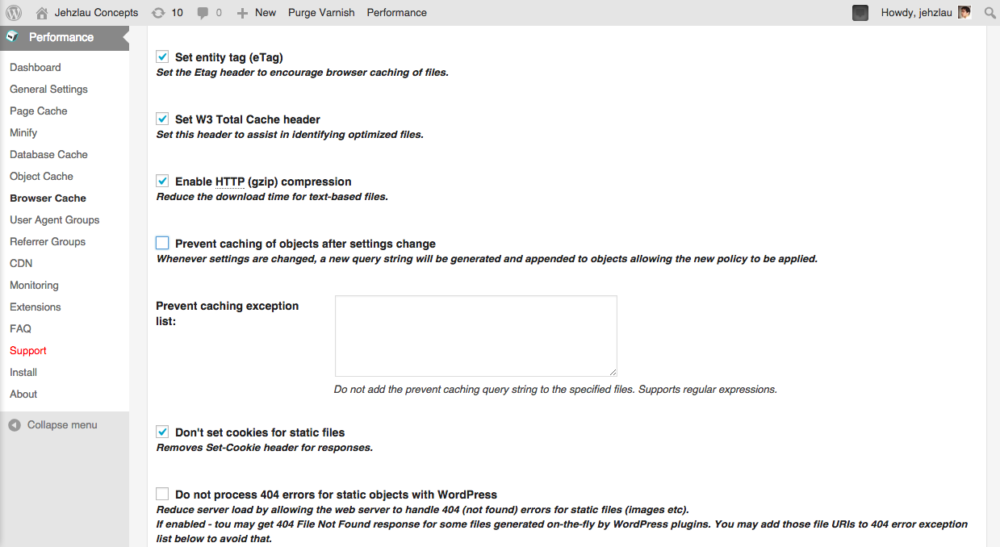
Below are my GTMetrix results screenshot before removing the query strings. Notice that my grade is F in the query string factor, which is really disappointing and annoying:
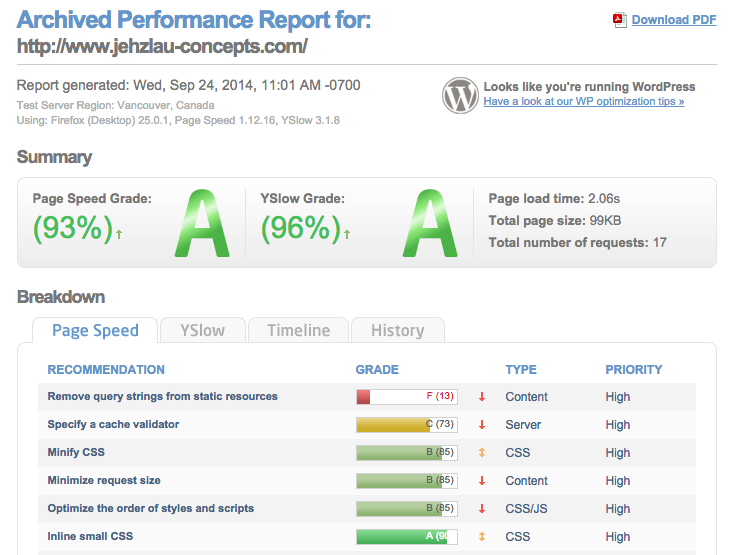
My Page Speed grade went up by 3% in just one click. Below is the GTMetrix results screenshot after removing the query strings:
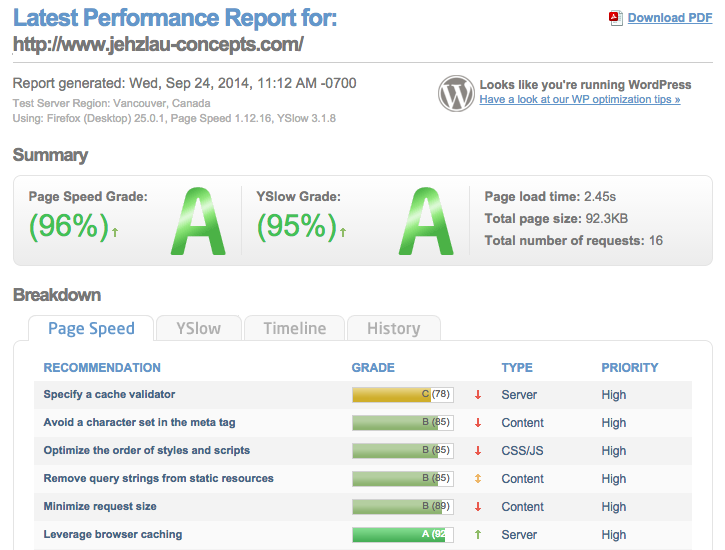
Try it yourself! If you’re not using a W3TC plugin, then adding this to your functions.php file might help:
function _remove_script_version( $src ){
$parts = explode( '?', $src );
return $parts[0];
}
add_filter( 'script_loader_src', '_remove_script_version', 15, 1 );
add_filter( 'style_loader_src', '_remove_script_version', 15, 1 );

Bro isa ka talagang pinoy henyo… salamat sa tip.. magawa nga yan sa mga hawak ko n sites.. hehehe
Ayos bumilis nga ng konti blog ko. Thanks jehz!
Pingback: Nyok Nyok » Blog Archive » W3TC: Remove query strings from static resources quick tip
Good morning kuya jehz 🙂 Thank you sa tip na binigay nyo 🙂
wow! almost 100% na ang page speed grade.
Clever tips to all WordPress user! Applicable ba to sa Blogger?
Thanks sa quick tip master Jehz… pero nde ko makita ung link images (2/3).. sa chrome, pero okey naman pala sa safari…
Merry Christmas po kuya jehz and Happy New Year! 😀
-halojin
Happy new year po kuya jehz! Thank you po 🙂
Hi Kuya Jehz, happy new year po, siguro busy ka, wala ka po masyado update sa blog mo. kumusta po. Pwede mo po ba isali sa blogroll mo itong new blog ko? Salamat po.
oo nga eh. ok lng naman. di bali babawi ako this year, hopefully. haha 😀
Tagal ko hindi naka-visit dito laki na pagbabago.
hahahaha! oo nga ako din tagal na di naka visit sa sarili kong blog. 😀
just checking for new post